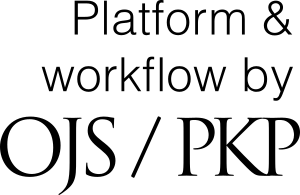Adjusting and Separating Map Colors Using PhotoShopTM
DOI:
https://doi.org/10.14714/CP25.735Keywords:
colors, Photoshop,Abstract
As more and more maps are being prepared for display on CRTs, our need for a method to convert them into printable or slide form is increasing. A screen capture of the image can be manipulated in PhotoShop to select appropriate colors. A finishing program such as Free Hand can be used for adding high-quality lettering, placing appropriately on the page, and creating color separations or a slide file. Different applications require creativity in solving specific problems, but the method is versatile and easy to apply.Downloads
Published
1996-09-01
How to Cite
Olson, J. M. (1996). Adjusting and Separating Map Colors Using PhotoShopTM. Cartographic Perspectives, (25), 19–24. https://doi.org/10.14714/CP25.735
Issue
Section
Featured Articles
License
Authors who publish with this journal agree to the following terms:- Authors retain copyright and grant the journal right of first publication, with the work simultaneously licensed under a Creative Commons Attribution License that allows others to share the work with an acknowledgement of the work's authorship and initial publication in this journal.
- Authors are able to enter into separate, additional contractual arrangements for the non-exclusive distribution of the journal's published version of the work (e.g., post it to an institutional repository or publish it in a book), with an acknowledgement of its initial publication in this journal.
- Authors are permitted and encouraged to post their work online (e.g., in institutional repositories or on their website) prior to and during the submission process, as it can lead to productive exchanges, as well as earlier and greater citation of published work (See The Effect of Open Access).